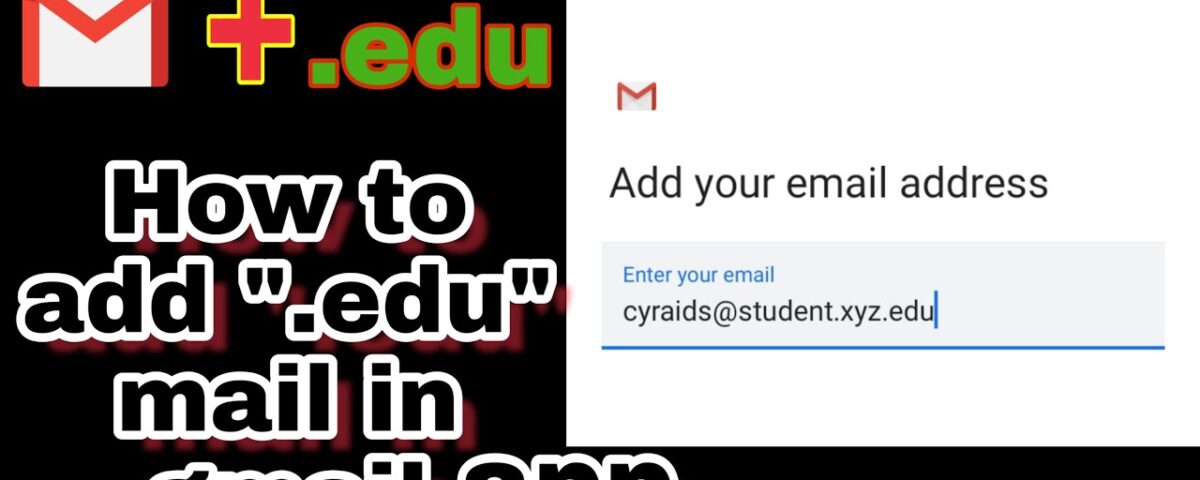Ultimate Guide to Accessing Your HCCS Edu Email Account: Tips & Tricks!
February 15, 2024Ultimate Guide: How to Get a Free .EDU Email Address Easily
February 15, 2024What is an edu Gmail Account and How Does it Differ From Regular Gmail?
An edu Gmail account is essentially an email service provided by Google for educational institutions. These accounts are available to students, faculty, and staff of colleges and universities that are part of the Google Workspace for Education program. What sets an edu Gmail account apart from the regular Gmail service most users are familiar with is its custom domain name. Typically, while regular Gmail addresses end with “@gmail.com,” an edu Gmail account will end with the educational institution’s domain, such as “@universityname.edu”. This signifies the user’s official affiliation with an educational organization.
The functional differences between an edu Gmail account and a regular Gmail account are primarily rooted in the additional services and benefits provided to the educational sector. For example, edu email accounts often have access to a range of Google Apps specifically tailored for education, including Classroom, Assignments, and G Suite enterprise features that are not necessarily available or are limited for regular Gmail users. Furthermore, edu accounts may come with greater storage capacity, advanced security settings tailored for educational environments, and compliance measures that adhere to educational standards and regulations.
From a usage perspective, an edu Gmail account benefits from collaborative tools and services designed for the educational context. This could include greater integration with online learning platforms and classroom management systems, facilitating a seamless digital experience for managing coursework, communication among students and faculty, and the submission of academic work. The edu email addresses are also often used to grant access to academic discounts, library resources, and subscription services, thereby providing an economic benefit to the users.
It is important for users to understand that while an edu Gmail account operates on the same infrastructure as regular Gmail, it is managed and controlled by the educational institution itself. This means that the institution’s IT department may have administrative rights over the accounts, which could include the ability to reset passwords, monitor email traffic, and manage user access. Hence, while the core email functionality is similar, the governance and intended purpose of edu Gmail accounts are tailored to support an educational environment, including collaboration, learning, and resource management.
The Benefits of Having an edu Gmail Account
Exclusive Educational Resources
One of the most significant advantages of having an .edu Gmail account is access to a plethora of exclusive educational resources that are not readily available to the general public. This includes subscriptions to academic journals, software, and educational platforms often at reduced cost or even free of charge. Students and educators can leverage these tools to enhance their learning and teaching experiences, keeping them ahead in the realm of knowledge acquisition and dissemination.
Professional Credibility and Networking Opportunities
An .edu email address is not just a means of communication; it is a badge of honor that signifies an individual’s affiliation with an educational institution. This attribution elevates the credibility of the user, especially in professional and academic circles. Additionally, it can provide networking opportunities through alumni associations linked to the email domain, opening doors to career advancements and collaborative ventures within scholarly communities. Users are often able to connect and engage with peers and experts in their field solely based on the shared academic domain of their email address.
Enhanced Email Capacity and Security
Email security and storage are essential, and an .edu Gmail account is engineered to provide an enhanced version of both. With additional layers of security protocols tailored to protect sensitive educational materials and personal information, users can rest assured that their communications and documents are safeguarded. Moreover, the storage capacity for an .edu account is typically more generous than that of a standard email account, offering ample space for large files and numerous resource materials that are integral to students and educators alike.
Discounts on Technology and Services
It’s no secret that bearing the .edu label unlocks a world of discounts and special offers on technology and various services. From cutting-edge software and hardware to cloud storage solutions and multimedia platforms, companies often extend special pricing and offers to those holding an .edu email address. The savings realized by utilizing these discounts enable students and educators to stay equipped with the latest tools without the financial strain, ultimately facilitating a more conducive learning and teaching technological environment.
How to Get Your Own edu Gmail Account
Having an .edu Gmail account can offer a range of benefits, from software discounts to access to educational resources. Typically, these coveted email addresses are reserved for students, faculty, and staff at educational institutions. However, those who are enrolled in or are working for educational establishments can often apply for an .edu email account. In some cases, educational programs offered through online platforms can also provide eligibility for an .edu email.
To start the process of obtaining your own .edu Gmail account, you’ll need to be affiliated with an accredited educational institution. This may mean you need to register for a course or become part of the academic staff. It’s essential to check the institution’s requirements for eligibility and follow the application procedure as outlined on their website. Once your status as a student or faculty member is confirmed, the institution typically guides you through the setup of your new .edu email account.
For those who are part of an online educational program or taking courses through community colleges, there is still an opportunity to get an .edu Gmail account. After enrolling in an eligible program, you may be given instructions on how to apply for your edu account. These accounts are not only an indication of your educational affiliations but also can be a requirement for certain academic communications. Ensure you provide accurate information during the registration process to avoid any delays or issues with your application.
Remember that with an .edu Gmail account comes a responsibility to adhere to the guidelines set by your educational institution, including appropriate use policies regarding content and communication. Keeping your account secure and using it for intended educational purposes is essential. Abuse of such accounts can lead to revocation of access and other academic consequences.
Maximizing the Use of Your edu Gmail Account for Academic Success
Utilizing your edu Gmail account to its full potential can have a significant impact on your academic journey, streamlining communication and access to vital resources. One of the primary benefits of an edu account is the enhanced storage capacity, enabling students to archive important documents, research papers, and extensive email correspondence without the worry of hitting storage limits. This increased space not only allows for better organization but ensures that all academic materials are easily retrievable when needed for study or reference.
Moreover, your edu Gmail isn’t just for emails; it’s a gateway to a suite of Google Apps that can bolster your productivity. Google Drive, associated with your edu account, offers a robust platform for creating, sharing, and collaborating on various projects. You can leverage tools such as Google Docs, Sheets, and Slides to work in real-time with classmates, making the process of group projects more cohesive and less time-consuming. Plus, with the added benefit of Google Calendar integration, you can meticulously schedule your academic deadlines and set reminders to never miss an assignment submission or an important meeting with your professors.
Another significant feature to capitalize on is the exclusive educational discounts and offers available to edu account holders. From software licenses to subscription services, your edu Gmail can unlock a world of opportunities that can aid in your academic development. Noteworthy software like Adobe Creative Cloud, Autodesk, and Microsoft Office are often offered at a discounted rate or even free for students, providing you with professional tools that can enhance the quality of your assignments and facilitate skill development in various areas of study.
Embracing the full spectrum of your edu Gmail account also means you can connect swiftly and securely with academic communities and forums. By joining academic groups, you stay informed about the latest industry trends, scholarship opportunities, and educational webinars that could enrich your knowledge and network. This aspect of academic networking is crucial for staying ahead in a rapidly evolving educational landscape, ensuring you are always at the cutting edge of your field.
Troubleshooting Common edu Gmail Account Issues
When it comes to managing your educational email account, encountering problems can be a frustrating roadblock. Numerous students and faculty members rely on their edu Gmail accounts for critical communication. Being aware of how to quickly address common issues can save time and prevent stress.
Resetting Forgotten Passwords
One of the most prevalent issues users face is forgetting their password. Fortunately, Google has streamlined the password recovery process. To reset your password, simply navigate to the login page and click on “Forgot password?”. Follow the prompts, which may include verifying your identity with a secondary email or phone number associated with your account. Always ensure that your recovery information is up-to-date to facilitate a smooth reset process.
Synchronizing Account Across Devices
Another common hiccup arises when attempting to synchronize an edu Gmail account across multiple devices. If you’re experiencing synchronization problems, first check your internet connection. A stable connection is essential for syncing. Next, review your account settings on each device to ensure IMAP is enabled and that there are no discrepancies between incoming and outgoing server settings. If the issue persists, removing your account and adding it back to the device often resolves syncing problems.
When dealing with email not being received or sent, it’s vital to inspect the “Spam” and “Trash” folders, as well as any filter settings that might be redirecting incoming messages. Users should also verify that they have not reached their storage limit, as this can block incoming emails. Regularly cleaning out your inbox can prevent this from happening. If emails aren’t sending, ensure you are not exceeding file size limits for attachments, and consider using Google Drive to share larger files.