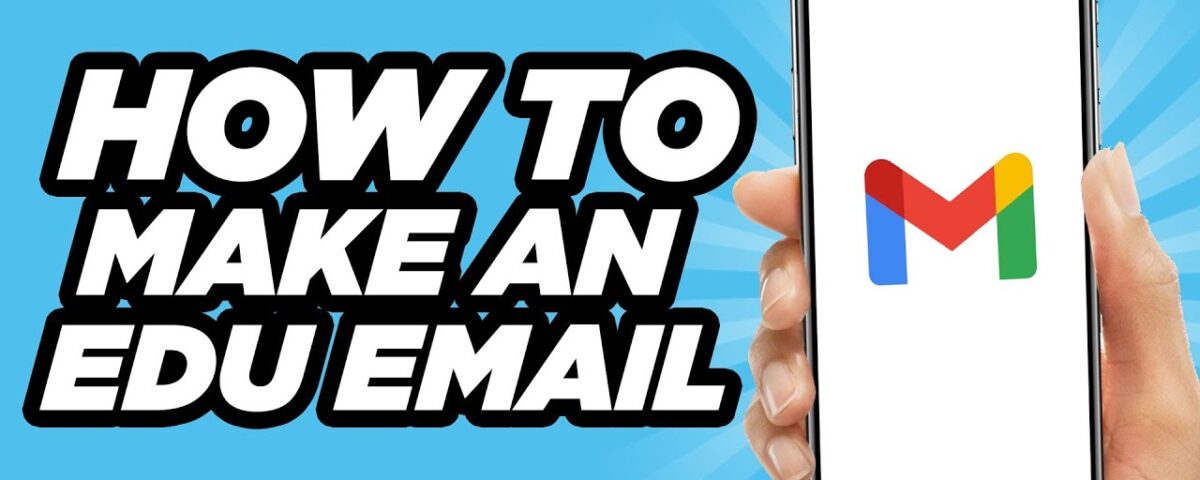Understanding .edu in Email: Importance and Benefits for Educational Institutions
February 15, 2024Maximize Your Education: A Comprehensive Guide to Edu Google Account Benefits and Features
February 15, 2024What is an Edu Gmail Account and Who is Eligible?
An edu Gmail account is essentially an email service provided by Google that’s specifically tailored for educational institutions and their communities. Unlike the standard Gmail accounts that most individuals use for personal email communication, edu Gmail accounts are exclusively for students, faculty, and sometimes alumni, offering a range of specialized resources and services catered to the academic environment. These accounts often end with the domain extension .edu, signifying their academic orientation and come with various benefits such as greater storage capacity, access to free software and subscriptions, and the ability to collaborate through the Google Workspace for Education platform.
In terms of eligibility, edu Gmail accounts are typically reserved for members of educational institutions that have partnered with Google. This includes accredited public or private universities and colleges, community colleges, and some vocational schools. Students are often eligible for an edu Gmail account as soon as they are admitted to the institution. Faculty and staff members are also eligible and usually receive their accounts upon employment. In some cases, even alumni can retain their edu Gmail accounts, though this is at the discretion of the institution and may not include all the expanded services available to current students and staff.
Google’s requirements for an institution to provide edu Gmail accounts are quite specific; the institution must be a duly recognized educational entity, often with a regional accreditation. This criterion ensures that the .edu email addresses are reserved for genuine educational purposes. Prospective students should check with their educational institution’s IT department or registrar to understand the specific criteria and process for obtaining their edu Gmail account as the process can differ from one institution to another.
Apart from the eligibility conferred by affiliation with an educational institution, there are also criteria related to the individual’s status within the institution. Full-time students, part-time students, faculty on active duty, and other official members of the school typically qualify for an edu Gmail account. This eligibility is continuously vetted, and maintaining the account is often contingent on the individual’s active status within the educational institution.
Top Benefits of an Edu Gmail Account for Students and Educators
When it comes to enhancing the educational experience for both students and educators, an edu Gmail account offers a suite of benefits that can significantly impact learning and teaching methodologies. This specialized type of email account is designed exclusively for individuals affiliated with academic institutions, and it provides a wealth of resources that go beyond the standard features of typical email services.
Firstly, one of the premier advantages of an edu Gmail account is the access to Google Workspace for Education. This suite includes tools such as Google Classroom, Google Docs, Slides, and Sheets, all of which encourage collaborative learning and facilitate an interactive classroom environment. These tools are tailor-made for an educational setting, with Classroom enabling teachers to create, distribute, and grade assignments in a paperless way and Docs allowing for real-time feedback and editing between students and educators.
Another significant benefit is the enhanced storage capacity. Typically, edu Gmail accounts offer substantially more cloud storage on Google Drive than regular accounts. This extra space is invaluable for students and professors who need to store large multimedia files, research data, and extensive project documents without worrying about running out of space or the need to frequently clean up their inbox to make room for new emails and assignments.
Lastly, the exclusive discounts and offers that come with an edu Gmail account cannot be overlooked. Students and educators are eligible for a variety of discounts on software, subscriptions, and other educational tools that can otherwise represent a significant expense. From free or discounted access to learning platforms to savings on hardware products designed for the educational market, an edu Gmail account serves as a gateway to both essential learning resources and beneficial financial savings.
Step-by-Step Guide to Obtaining Your Own Edu Gmail Account
In the digital age, having an educational (.edu) email account can unlock numerous educational resources, discounts, and software perks. As such, securing an .edu email address has become valuable for students, educators, and sometimes even alumni. In order to help you navigate the process, we have put together a comprehensive guide on acquiring your own .edu Gmail account. Remember that eligibility mostly requires affiliation with a recognized educational institution.
Check Eligibility with Your Institution
Before you begin, it’s crucial to ensure that you are eligible for an .edu email account through your academic institution. Typically, these email accounts are provided to registered students, faculty members, and sometimes alumni. Visit your institution’s website or contact their IT department to understand the specific criteria for eligibility. Institutions have varying policies on who can obtain an .edu email account, so make sure you meet those standards before proceeding.
Registering for Classes or Employment
Once you’ve confirmed your eligibility, the next step usually involves being officially enrolled in classes or being employed by an academic institution. Your status needs to be active within the educational system to be granted an .edu email account. During the enrollment process or employment orientation, you’ll likely receive information about how to set up your .edu email account.
Setting Up Your Edu Gmail Account
After confirming your eligibility and handling your enrollment or employment paperwork, setting up your .edu Gmail account is usually straightforward. Most educational institutions provide a simple online process for this purpose. You’ll be guided to an IT portal where you’ll be asked to provide personal information and possibly your student or employee ID number. Follow the on-screen instructions, which often include choosing a username that is typically a combination of your first and last name, and creating a secure password. Many institutions also require a secondary email or phone number for account recovery purposes.
Keep in mind that the maintenance of an .edu email account might require regular verification of your status with the educational institution. Therefore, always keep your account details up to date and comply with any check-ins or confirmations that the institution requests. By following these steps carefully, you’ll be on your way to enjoying the full benefits of your very own .edu Gmail account.
Common Issues with Edu Gmail Accounts and How to Resolve Them
Edu Gmail accounts, provided by educational institutions, offer a wide array of Google services catered to the academic community. However, users often encounter specific issues that can hinder their productivity. Identifying these problems and knowing how to address them is crucial for a seamless experience.
Forgotten Passwords and Account Recovery
One of the most frequent obstacles faced by edu account users is forgetting their password. This is particularly problematic since these accounts often contain important academic information. To resolve this, initiate the password recovery process through the sign-in page. You’ll need to provide your recovery email or phone number associated with the account. If you haven’t set up recovery information, you may need to contact your institution’s IT support for further assistance.
Limited Access Outside of Campus
Students and faculty sometimes experience limited access to their edu Gmail accounts when off-campus. This issue may be due to the network restrictions applied by educational institutions to protect sensitive data. To overcome this challenge, make sure you’re using VPN services provided by your university, if available, to securely access your account. Alternatively, enabling 2-factor authentication can offer both access and additional security when connecting from various networks.
Issues with Third-party Integrations
Edu Gmail accounts are often used in conjunction with third-party services like learning management systems (LMS) and other educational tools. Occasionally, users might face difficulties with these integrations, like authentication errors or syncing problems. To tackle these issues, start by checking the permission settings in your edu Gmail account to ensure the third-party app has the necessary access. If the problem persists, reaching out to the app’s support team and your educational institution’s technical support can provide a more tailored solution.
Pro Tips: Making the Most of Your Edu Gmail Account’s Features
An edu Gmail account unlocks a treasure trove of premium features and exclusive benefits that can greatly enhance your educational and personal workflow. While many users are familiar with the basic functions of Gmail, diving deeper into the advanced features that your edu account offers can significantly improve your productivity. Below, we discuss key strategies to leverage these exclusive tools.
Expand Your Drive Storage Limits
Your edu Gmail account comes with substantially more Google Drive storage compared to regular accounts. This means you can keep more documents, presentations, and important educational resources without fretting over space constraints. Take full advantage of this by archiving lecture notes, videos, and academic projects. For better organization, use Drive’s folder structure to categorize your files by subject or project type, allowing for quick retrieval when needed. Remember to also look into shared drives, where you can collaborate with your classmates without worrying about individual storage limits.
Access to Google Workspace for Education
With an edu email, you gain access to the advanced features of Google Workspace for Education. This suite elevates the typical functions to cater to academic needs. Utilize tools like Google Classroom to track assignments, and consider taking advantage of Google Meet for secure video conferencing. These tools are designed to enhance collaboration and communication, making group projects a breeze. Additionally, explore Google Forms for creating surveys or quizzes that can help with collecting data for research purposes or receiving feedback on your work.
Utilize Special Discounts and Offers
One of the lesser-known perks of an edu Gmail account is the array of discounts and offers available on various software and subscriptions. From free or discounted access to learning platforms like Coursera or GitHub’s Student Developer Pack, to savings on services such as Adobe Creative Cloud, your edu account opens the door to resources that can expand your skill set and assist in your academic pursuits. Make a habit of periodically checking for new deals or partnerships that Google may have formed to ensure you’re not missing out on these valuable opportunities.